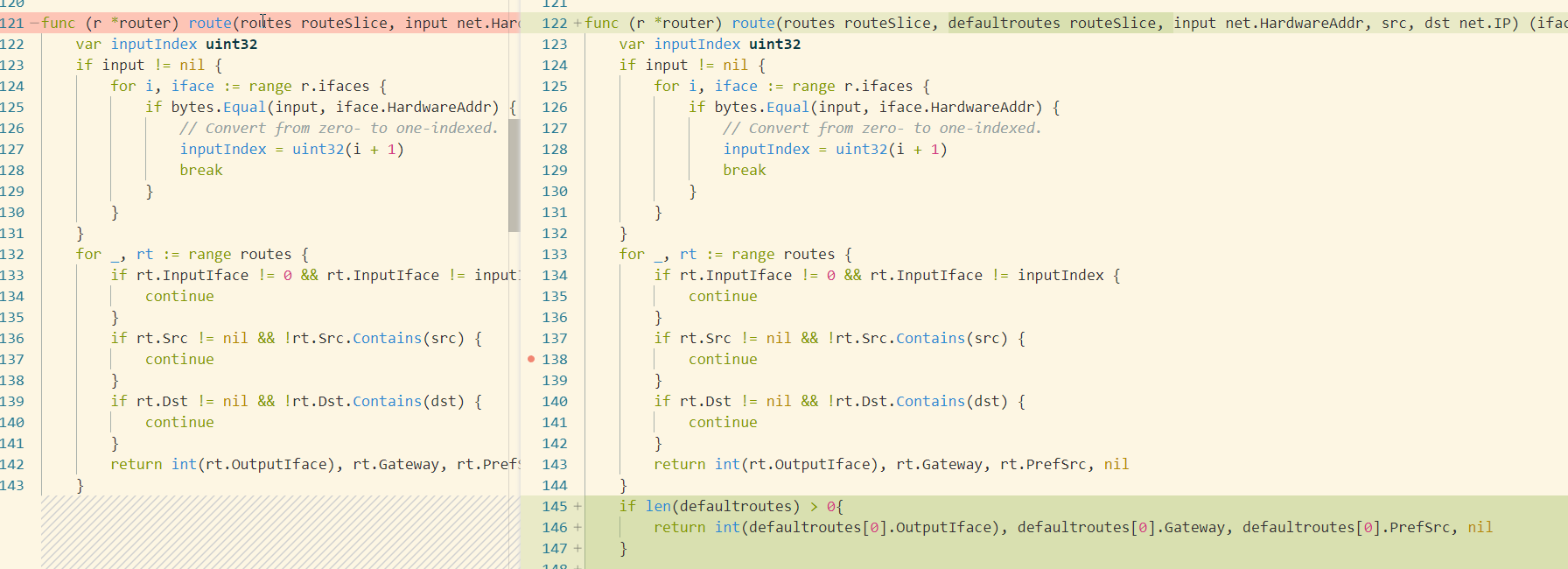https://github.com/google/gopacket/blob/master/routing/routing.go
说明
最近用到go的gopacket库自行构造poc数据包并发送,偶然发现发送至docker 网段ip的流量也被发送到了公网网卡。
排查linux 路由表
docker0 Link encap:Ethernet HWaddr 02:42:e9:6c:2f:4e
inet addr:172.17.0.1 Bcast:172.17.255.255 Mask:255.255.0.0
UP BROADCAST RUNNING MULTICAST MTU:1500 Metric:1
RX packets:1535 errors:0 dropped:0 overruns:0 frame:0
TX packets:1824 errors:0 dropped:0 overruns:0 carrier:0
collisions:0 txqueuelen:0
RX bytes:88837 (88.8 KB) TX bytes:2555107 (2.5 MB)
eth0 Link encap:Ethernet HWaddr 00:16:3e:00:c9:6f
inet addr:172.31.91.12 Bcast:172.31.95.255 Mask:255.255.240.0
UP BROADCAST RUNNING MULTICAST MTU:1500 Metric:1
RX packets:641466 errors:0 dropped:0 overruns:0 frame:0
TX packets:211231 errors:0 dropped:0 overruns:0 carrier:0
collisions:0 txqueuelen:1000
RX bytes:74829986 (74.8 MB) TX bytes:154754150 (154.7 MB)
lo Link encap:Local Loopback
inet addr:127.0.0.1 Mask:255.0.0.0
UP LOOPBACK RUNNING MTU:65536 Metric:1
RX packets:0 errors:0 dropped:0 overruns:0 frame:0
TX packets:0 errors:0 dropped:0 overruns:0 carrier:0
collisions:0 txqueuelen:1
RX bytes:0 (0.0 B) TX bytes:0 (0.0 B)
vethdba2c30 Link encap:Ethernet HWaddr 8e:5f:64:fc:0d:5d
UP BROADCAST RUNNING MULTICAST MTU:1500 Metric:1
RX packets:1535 errors:0 dropped:0 overruns:0 frame:0
TX packets:1824 errors:0 dropped:0 overruns:0 carrier:0
collisions:0 txqueuelen:0
RX bytes:110327 (110.3 KB) TX bytes:2555107 (2.5 MB)
# route -n
Kernel IP routing table
Destination Gateway Genmask Flags Metric Ref Use Iface
0.0.0.0 172.31.95.253 0.0.0.0 UG 0 0 0 eth0
172.17.0.0 0.0.0.0 255.255.0.0 U 0 0 0 docker0
172.31.80.0 0.0.0.0 255.255.240.0 U 0 0 0 eth0
#ip route
default via 172.31.95.253 dev eth0
172.17.0.0/16 dev docker0 proto kernel scope link src 172.17.0.1
172.31.80.0/20 dev eth0 proto kernel scope link src 172.31.91.12
测试发现,正常调用系统socket操作,数据包路由正常,显然是gopacket库的路由表发生了问题。 公网网卡是默认路由,正常情况下,目的ip未在其他路由中找到时才使用默认路由。
排查
out of order iface error
由于云主机里的有个网卡 vethdba2c Index 不是顺序递增了,导致出现错误。
这个错误可以直接忽略的,同时修改一下其他存储代码即可。
routing.go
line 68: type router struct {
line 69: ifaces [100]net.Interface // max interface index count 100
line 70: addrs []ipAddrs
line 71: v4, v6 routeSlice
line 72: }
line 214: for i, iface := range ifaces {
line 215: if i != iface.Index-1 {
line 216: return nil, fmt.Errorf("out of order iface %d = %v", i, iface)
line 217: }
line 218: rtr.ifaces = append(rtr.ifaces, iface)
查看结构体
type Interface
Interface represents a mapping between network interface name and index. It also represents network interface facility information.
type Interface struct {
Index int // positive integer that starts at one, zero is never used
MTU int // maximum transmission unit
Name string // e.g., "en0", "lo0", "eth0.100"
HardwareAddr HardwareAddr // IEEE MAC-48, EUI-48 and EUI-64 form
Flags Flags // e.g., FlagUp, FlagLoopback, FlagMulticast
}
routing.go修改为
line 68: type router struct {
line 69: ifaces [100]net.Interface // max interface index count 100
line 70: addrs []ipAddrs
line 71: v4, v6 routeSlice
line 72: }
line 214: for _, iface := range ifaces {
line 215: //if i != iface.Index-1 {
line 216: // return nil, fmt.Errorf("out of order iface %d = %v", i, iface)
line 217: //}
line 218: rtr.ifaces[iface.Index] = iface
路由表
line 132: for _, rt := range routes {
line 133: if rt.InputIface != 0 && rt.InputIface != inputIndex {
line 134: continue
line 135: }
line 136: if rt.Src != nil && !rt.Src.Contains(src) {
line 137: continue
line 138: }
line 139: if rt.Dst != nil && !rt.Dst.Contains(dst) {
line 140: continue
line 141: }
line 142: return int(rt.OutputIface), rt.Gateway, rt.PrefSrc, nil
对路由依次进行匹配,但是默认路由在第一个,导致直接匹配了默认路由,没有走到正常路由。
https://stackoverflow.com/questions/15668653/how-to-find-the-default-networking-interface-in-linux
修改将Dst为nil的重新组织为默认路由表。先匹配正常路由,最后匹配默认路由。